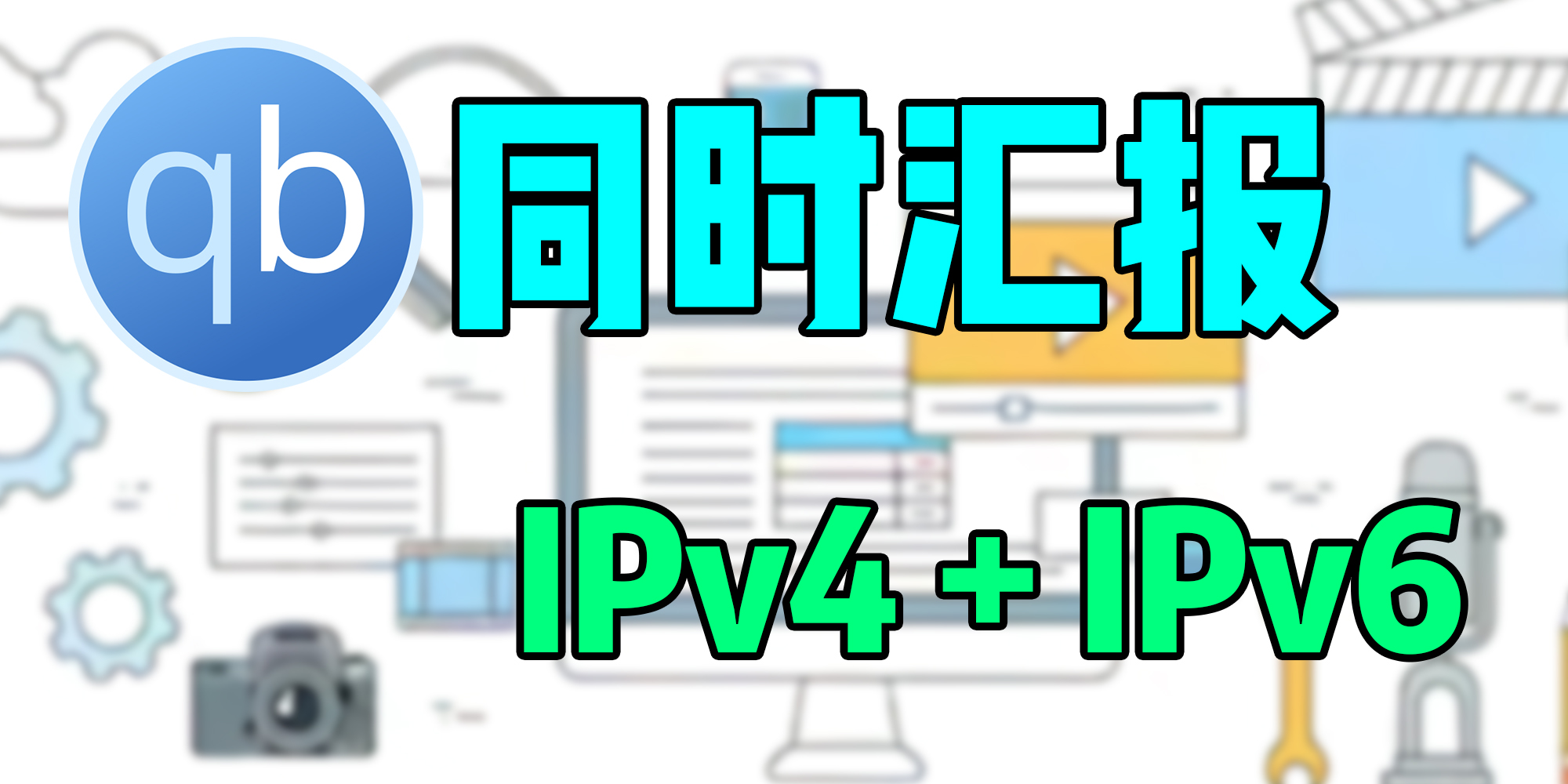在VPS上手动部署qbittorrent
系统
Debian11_x64
创建配置文件夹
1 | mkdir -p ~/.config/qBittorrent && mkdir -p ~/Downloads && mkdir -p ~/bin |
写入配置文件,开启WebUI
1 | echo '[LegalNotice] |
这里默认设置WebUI端口为8080
出于安全,强烈建议自行修改为其他端口
若服务商有防火墙,记得在后台放行端口
当然,这里也可以用SSH隧道访问,更加安全
下载编译好的qbittorrent-nox
1 | wget -qO ~/bin/qbittorrent-nox https://github.com/userdocs/qbittorrent-nox-static/releases/download/release-4.3.9_v1.2.15/x86_64-qbittorrent-nox && chmod 700 ~/bin/qbittorrent-nox |
启动并保持后台运行qbittorrent
1 | ~/bin/qbittorrent-nox -d |
写入service,实现开机自启动
1 | echo '[Unit] |
注意:需将ExecStart后面的路径改为当前用户的home目录
我这里用的是root用户,如果使用root用户可以直接照搬上面的代码
使用systemctl启动qbittorrent+添加开机自启
1 | systemctl restart qbittorrent-nox |
本博客所有文章除特别声明外,均采用 CC BY-NC-SA 4.0 许可协议。转载请注明来自 CandyRaws!