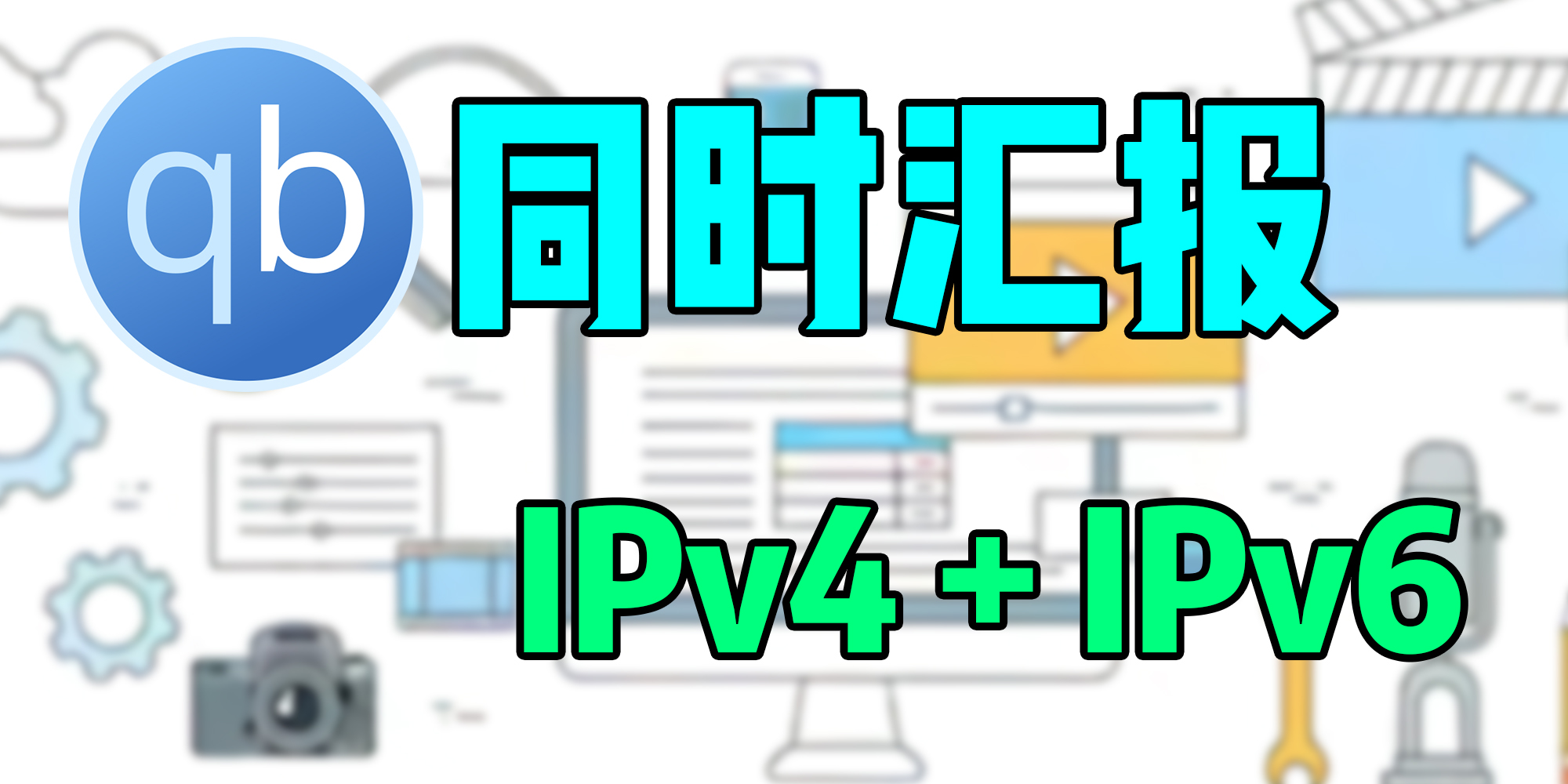解决双栈网络下qbittorrent漏汇报ipv4的问题
前言
本篇教程主要解决公网IPv4+IPv6双栈网络环境下,qBittorrent使用IPv6向Tracker汇报时漏汇报IPv4的问题。
若无公网IPv4,则可直接忽略此问题
因为没有公网(可直接连接)的IPv4时,即使漏汇报IPv4也不会影响到上传和下载速度
方法一:
在qBittorent高级设置中设置总是向tracker汇报的ip
IP Address to report to trackers (requires restart):
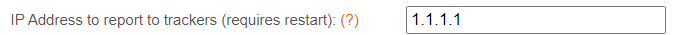
在后面的选框中填入你的公网IPv4地址
适用场景
有固定公网IPv4的场景,比如:商宽、VPS、盒子等
在家宽动态公网IPv4的场景下不推荐直接使用,因为需要在IPv4发生变化时修改,也可以参照 方法二
方法二:
编写shell脚本定时自动检测并修改qBittorent高级设置中的汇报ip
1 |
|
使用crontab定时执行
1 | */10 * * * * /root/sh/qbittorrent_ip.sh |
*/10 * * * *代表每10分钟执行检测一次
适用场景
注意:此方法只适用于Linux,需要的工具wget、sed(一般情况下系统已经自带)
相比于方法一,更适合在家宽动态公网IPv4的场景下使用
可能需要重启qbittorrent才能生效,这里的脚本没有重启qbittorent的代码,如有需要可自行补充
方法三:
修改hosts
通过修改Hosts文件,使qBittorrent只使用IPv4进行汇报,这样就不会出现漏汇报IPv4的情况
tips:若站点使用的是Cloudflare CDN,还可以搭配CloudflareSpeedTest使用,选出连通性最好的ip
Linux(需要su)
此处也可用
vi、vim等代替nano修改hosts文件
1 | nano /etc/hosts |
添加Tracker IPv4 hosts
1 | 1.1.1.1 example.com |
注意:Linux在添加Tracker IPv4 hosts之后,还需添加::1的hosts,这样才能保证只使用IPv4向Tracker汇报
Windows(需以管理员身份运行)
1 | notepad.exe %systemroot%\System32\Drivers\etc\hosts |
添加Tracker IPv4 hosts
1 | 1.1.1.1 example.com |
Windows只需要添加Tracker IPv4 hosts,无需再添加::1
适用场景
相比于前面的方法,更适合在家宽动态公网IPv4的场景下使用,也无需担心脚本失效、或是需要重启的问题
缺点:需要每个站点注意添加Hosts,不过一劳永逸^_^